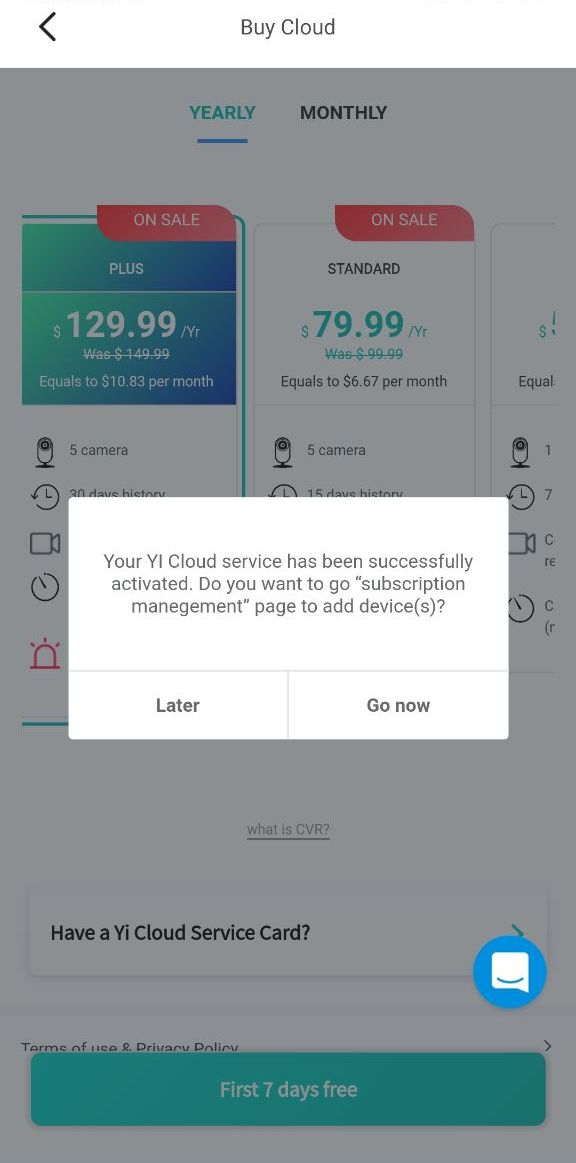Kami Cloud Code Activation
How to activate Kami Cloud
Here's the process to activate your YI Cloud / Kami Cloud prepaid plan purchased from the official YI Store. Please note that if you haven't purchased a prepaid plan and received a voucher or activation code by email, you'll need to do that first. The steps differ for iOS/Web and Android, so please follow the appropriate steps below.
iOS / Desktop/ Web Setup:
Please refer to the following steps.
1) Log in to the YI website https://cloud.yitechnology.com/#/login.
If you are using a VPN, please disable it during this process.
2) Enter your account credentials (account email address, password). Make sure that the displayed area is the same as the area that your camera is paired with in your mobile app).
3) Click on "login"
4) Scroll to the bottom of the page. Under "Have a service gift card", click "Redeem here."
5) Enter the 18-digit service code you provided from the Kami Store.
If you receive the error "Invalid recharge card number", the code you entered is wrong, please make sure you enter the correct service code.
If you still encounter problems with your code, please email us at
shop@yitechnology.com and include your YIstore order number (four digit number beginning with #, ex. "#1234") and the code that was provided.
6) After you enter the correct service code, your cloud service will be activated in your account on the cloud website or your mobile application.
Android Phone Setup:
If you are using an Android phone, please follow the steps below.
1. On the main screen of the Kami Home app, click "Account".

2. Click "Buy" in the Premium Cloud Service options

3. Scroll down and click "Have a YI Cloud Cloud Service Card?"

4. Enter the 18-digit service code provided by the Kami Store.

If you receive the error message "recharge failed, please change another card", please confirm that you have entered the correct service code. If you still encounter problems with your code, please reply to us at shop@yitechnology.com in the original email with your order number and 18 digit cloud code .
5. After entering the correct service code, your cloud service will be activated in your account in your mobile application.